Magisk APK is a revolutionary tool for Android devices that allows users to gain root access while maintaining the integrity of their system. Unlike traditional rooting methods, Magisk offers a “systemless” approach, ensuring your device stays compatible with apps and security updates.
What is Magisk?
Magisk is a robust rooting tool for Android devices that allows users to gain complete control over their devices without modifying the core system files. Unlike traditional rooting methods that alter the system partition, Magisk operates through a “systemless” framework. This means it modifies the boot partition instead of the system files, allowing users to customize their devices extensively while keeping the system secure and compatible with apps requiring unrooted environments.
Key attributes of Magisk include its open-source nature, module support, and SafetyNet compatibility, making it a preferred choice for Android enthusiasts who seek advanced customization with minimal risk.
Why Choose Magisk APK?
Magisk APK is more than just a rooting tool. Its popularity stems from key advantages such as:
- Systemless Rooting: It modifies the boot partition instead of the system files, keeping your Android system intact.
- Magisk Modules: These plugins enable users to extend functionality, from customizing themes to enhancing device performance.
- Bypass SafetyNet Checks: Apps like Google Pay and Netflix require SafetyNet compliance. Magisk APK ensures these apps work seamlessly on rooted devices.
Key Features
Here are five powerful features:

- Systemless Interface: No alterations to your core system files, ensuring smooth OTA updates.
- Magisk Hide: Lets you conceal root access from specific apps.
- Wide Compatibility: Works with most Android versions and devices.
- Customizable Modules: Over 100 modules for features like ad-blocking, font changes, and gaming optimizations.
- Open Source: Transparent and community-driven development.
How to Download and Install
To install Magisk APK on your Android device, follow these steps:
- Download the APK File:
- Visit the official Magisk GitHub repository to get the latest version.
- Ensure you download the correct version compatible with your device.
- Prepare Your Device:
- Backup your data to avoid accidental loss.
- Enable Developer Options by tapping “Build Number” 7 times in Settings.
- Turn on OEM Unlocking and USB Debugging.
- Unlock Bootloader:
- Use fastboot commands to unlock your device’s bootloader. This step is crucial for rooting.
- Flash Magisk via Custom Recovery:
- Install a custom recovery tool like TWRP.
- Reboot into recovery mode and flash the Magisk ZIP file.
- Restart your device and verify the installation using the Magisk Manager app.
Benefits of Using
Magisk APK provides multiple benefits for Android enthusiasts:
- Enhanced Control: Rooting with Magisk grants superuser access, enabling advanced configurations.
- Improved Privacy: Magisk Hide protects sensitive data by hiding root from apps.
- Custom ROM Support: Allows seamless installation of custom ROMs.
- Optimized Performance: Modules like Greenify boost battery life and reduce lag.
Common Issues and Troubleshooting Tips
While Magisk APK is user-friendly, you may encounter challenges. Here’s how to solve them:
- Bootloop After Flashing:
- Re-enter recovery mode and uninstall Magisk.
- Check for compatibility issues with your device model.
- Magisk Manager Not Detecting Root:
- Ensure the APK and ZIP file versions match.
- Clear the Magisk Manager cache.
- SafetyNet Fails:
- Update Magisk to the latest version.
- Use Magisk Hide to mask root from incompatible apps.
Best Magisk Modules to Try
Explore these top modules for a better experience:
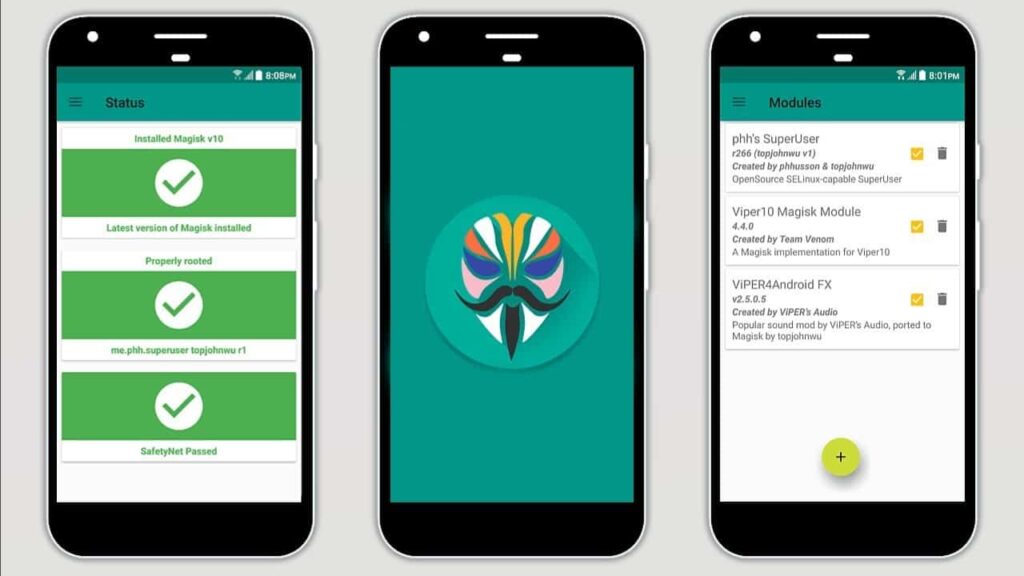
- AdAway: Removes ads from apps and browsers.
- Viper4Android: Enhances audio quality with advanced controls.
- QuickSwitch: Allows you to switch between recent apps effortlessly.
- YouTube Vanced: Access premium YouTube features without ads.
Safety Precautions While Using Magisk APK
While Magisk APK is safe, it’s essential to follow these precautions:
- Always download files from official sources to avoid malware.
- Avoid flashing unsupported modules that could cause instability.
- Backup your system regularly to prevent data loss.
FAQs About Magisk APK
1. What is Magisk APK?
Magisk APK is a rooting tool for Android devices, offering a systemless root method.
2. Is Magisk APK free?
Yes, it is completely free and open source.
3. Can I use Magisk without a custom recovery?
Yes, you can use the Magisk Patch method as an alternative.
4. Will rooting with Magisk void my warranty?
Rooting may void your warranty, depending on your device manufacturer’s policy.
Conclusion
Magisk APK is the go-to solution for Android users seeking advanced customization without sacrificing stability or compatibility. By following this guide, you can safely install and use Magisk APK to unlock your device’s full potential. Always stay informed and proceed cautiously to enjoy a seamless experience